
Contact: Carissa Cornwell Phone: 828-835-4309 Email: help@tricountycc.edu
Need in person assistance? Student Computer Support Center is located in McSwain 119 on the Main Campus.
How can I install Microsoft Office 365 on my PC or Mac?
You must enroll in the Password Management service before you can access Student E-mail or Office 365. Please choose the START HERE- Password Management tab above to complete this one-time process.
 Click on the TCCC student e-mail icon at the top of the tricountycc.edu home page.
Click on the TCCC student e-mail icon at the top of the tricountycc.edu home page.
After logging into Student Email page you will be taken to the Office 365 landing page for installation.
You can install Office 365 on up to 5 devices.
You must use your TCCC e-mail address to obtain the free educational copy of Office 365.
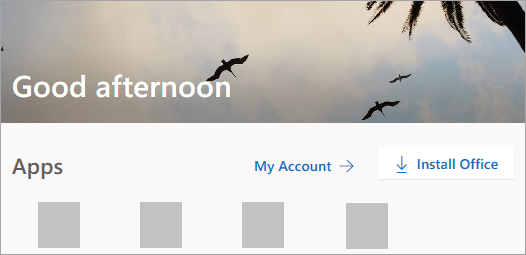
Click on "Install Office" 2 installation options will appear. You will use the first option for Windows PC's or the second option for an Apple product.

Depending on your browser, select Run (in Edge or Internet Explorer), Setup (in Chrome), or Save File (in Firefox).
If you see the User Account Control prompt that says, Do you want to allow this app to make changes to your device? select Yes.
The install begins.

2. Your install is finished when you see the phrase, "You're all set! Office is installed now" and an animation plays to show you where to find Office applications on your computer. Select Close.
